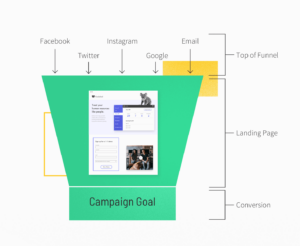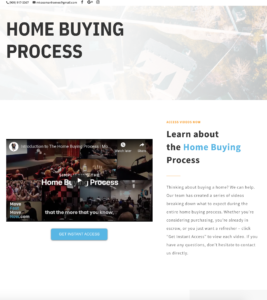Ask a marketer or business owner what they’d like most in the world, and they’ll probably tell you “more clients.”
What often comes after client’s on a business’ wish list? More traffic to their site. There are many ways you can increase traffic on your website, and in today’s post, we’re going to look at our top 4.
1. Enhanced Email Signatures
How many emails do you send per day? Per week? Between responding to clients and colleagues, your email is perhaps the primary way you communicate for business purposes. That is why it is incredibly important that your email signature is not an afterthought.
Create a professional email signature in minutes with WiseStamp’s award-winning signature generator. Establish yourself as a forward-thinking professional by having an email signature that showcases important information such as your social media accounts, video, and of course, your website!
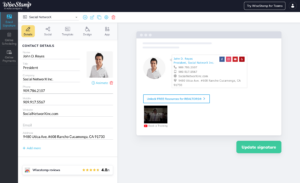
WiseStamp offers several notable FREE features and optional add-ons such as the ability to generate buttons that are hyperlinked to your chosen URL. We recommend hyperlinking a landing page as well as including the link to your company video.
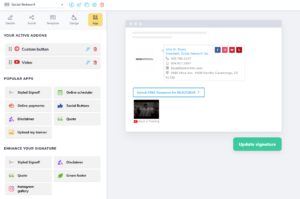
The best part? After you create your signature within WiseStamp, it will seamlessly integrate into your email provider (Gmail, Outlook, etc.) Click here to generate your own signature for FREE today.
2. Landing Page
One of the best ways to begin driving traffic to your website is by creating a landing page. Unlike web pages, which typically have many goals and encourage exploration, landing pages are designed with a single focus or goal, known as a call to action (or CTA, for short).
It’s this focus that makes landing pages the best option for increasing the conversion rates of your marketing campaigns and lowering your cost of acquiring a lead.
Without a landing page, you can’t gather information about the people visiting your website, which will make it difficult to understand them, market to them, determine how fit they are for your product or service, and ultimately convert them into customers.
Source: Unbounce
Learn more: How to Optimize Your Landing Page for Lead Generation | Real Estate Landing Page Examples
But how do you drive visitors to this landing page in the first place? Well, that’s where your online advertising campaign comes in.
3. Facebook (& Instagram) Advertising
You don’t have to be an expert to start advertising on Facebook. Create and run campaigns using simple self-serve tools, and track their performance with easy-to-read reports. More than two billion people use Facebook every month—so no matter what kind of audience you want to reach, you’ll find them on Facebook.
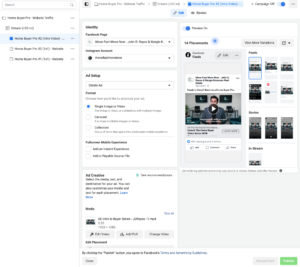
We can go in-depth about the intricacies of advertising on Facebook and Instagram. But for the sake of this post, we’re going to keep it simple.
How to Create a Facebook Ad
Go to your Facebook Business Page, select Ad Center on the left sidebar, and select Create Ad. Select your desired goal (such as “Get More Website Visitors”, and then fill out the rest of your information on the next page. If you’re a real estate professional, promote an image or video with your headshot, logo, name, and call-to-action.
We recommend using Canva.com to easily create images.
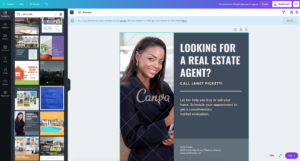
Learn more: Canva for Real Estate Flyers
Make sure to write an engaging description, choose your button (such as “Learn More”), include the URL to your website or landing page, choose your audience, the duration of your campaign, as well as your daily budget. Keep in mind, if you are advertising a real estate related service, you need to select “Special Ad Category” to comply with Fair Housing.
Learn more: Choosing a Special Ad Category

Once you’re satisfied, create your ad and Facebook will review it. Once approved, your ad will run and you can track its progress within Facebook Ad Center.

Facebook Advertising is a great way to tremendously extend your reach by connecting with a targeted online audience. It’s arguably more effective in generating leads than traditional forms of advertising such as door-knocking or sending out direct mailers. It allows you to easily target an audience within a certain mile radius as well as stay-top-of-mind. Your logo, your brand, and even your face will be showcased on their Facebook Newsfeed – even if they don’t Like your Facebook Page (yet). You can generate more website visitors and potentially capture more leads if you drive them to a dynamic landing page.
In fact, as we were on wisestamp.com and later opened Facebook, we noticed the very first Sponsored Post in our Newsfeed was from, you guessed it, WiseStamp! When you click “Learn More” on their post, it opens up a simple landing page that is designed to reignite interest and prompt visitors to try their service. The team at WiseStamp must have installed a Facebook Pixel code on the back-end of their website in order to follow website visitors, remain top-of-mind, and generate more leads – which is exactly what we’re talking about in this post.
Learn More: About Facebook Pixel

4. Google Ads & Analytics
This is another great way to stay top-of-mind, advertise your website, generate leads, as well as track the progress of your ad campaigns. Without going into too much detail, because we can be very detailed, you want to make sure you have a Google Business account set up. When you Google your name or the name of your business, it should look something like this if you have it setup correctly. Not sure if you do? Click here to find out.
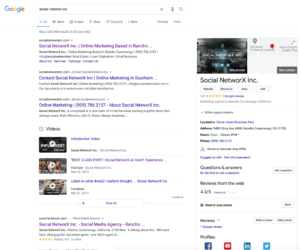
Set Up Your Google Analytics Account
With that set up, the next thing you want to do is set up your Google Analytics account and your Google Analytics global site tag. This is basically a piece of coding that you insert on the back-end of your website to enable you to view in-depth analytics within Google Analytics to see how well your website is performing. If you’re not sure how to customize the code on your website, contact your website provider to learn more.
Get Started with Google Remarketing
Next, set up your Google Remarketing global site tag. “Remarketing” is a way to connect with people who previously interacted with your website/landing page. It allows you to strategically position your ads in front of these audiences as they browse Google or its partner websites, thus helping you increase your brand awareness or remind those audiences to make a purchase or submit their contact information.
Learn More: About Google Remarketing
Google Ads is similar to Facebook Ads in that you can select what kind of campaign you want to create and go from there. However, while Facebook Ads are seen on Facebook related platforms like Marketplace, Stories, and Instagram, Google Ads are displayed on Search, YouTube, and on various websites.
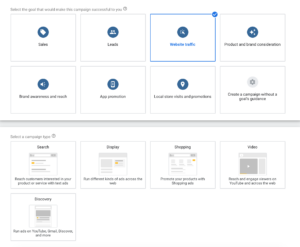
In Conclusion…
Now, this might seem like a lot to take in… Don’t worry! Take it one step at a time. All it takes is some time and patience to set up your accounts and create your first campaigns. After you get the hang of it, you’ll easily be able to strategically advertise to thousands of more prospective clients more efficiently than ever before. You can Facebook & Google Ads to promote not just your website, but also your Company’s Video Commercials, too!
If you haven’t already, make sure to check out our most recent webinars! And if you’d like to kick off 2021 on the right foot by enhancing your online marketing, check out our REALTOR® Buyer & Seller Video Series Promo.